VIPM has a great "hidden" feature that most people don't know about and are very happily suprised to learn about, when they see me use it.
You can right-click on any LabVIEW Version Selector drop-down ring and choose "Launch LabVIEW" to launch that version of LabVIEW.
This is useful for those cases, where you are working in VIPM and want to launch LabVIEW.
This works from the Main Package List window:
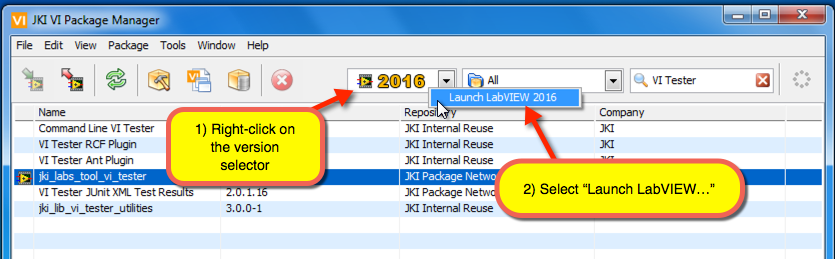
from the Package Information window:
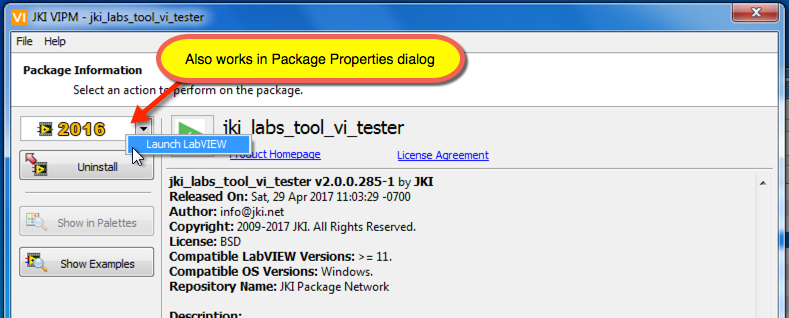
and, from the VI Package Builder window:
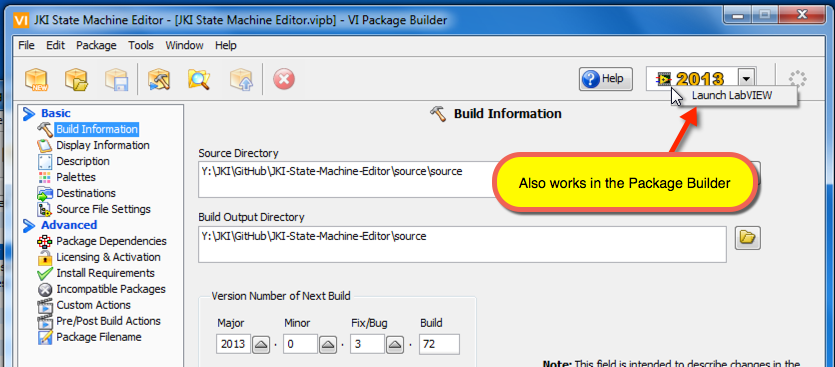
I hope you found this useful.
If you have any VIPM tips or tricks, or just questions, let us know.
You can reach us on twitter at @jkisoftware
Enjoyed the article? Leave us a comment