Jim's Top 10 Features in LabVIEW 2010
LabVIEW 2010 has been out for a couple months now. As promised, it contains a large number of new features (and fixes) to make life easier for LabVIEW developers and their customers. I've been thinking about the new features that mean the most to me and to JKI, and wanted to share a list of them with you. Several of these ideas were provided by LabVIEW users themselves, via the NI Idea Exchange!
- More compact boolean constants and Local and Global Variables (Idea Exchange) - Your code is great, but less of it would be better. Ya, this expression probably relates to the amount of code, but I think that the visual appearance of code also matters. If nothing else, smaller nodes results in more whitespace, which is nice.
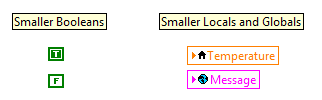
- Move connector pane connections without deleting and recreating them (Idea Exchange) - It used to take so many clicks to move a terminal in the connector pane.
- Add In Place Element structure to the Structures palette (Idea Exchange) - Hey that was my idea :)
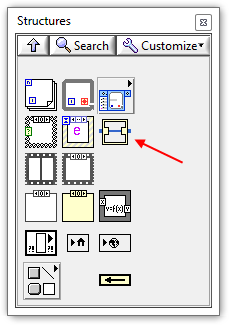
- SSL support in HTTP Client VIs, to enable easy secure communication with web services. Note that you'll need the NI LabVIEW Internet Toolkit in order to use the SSL functionality.
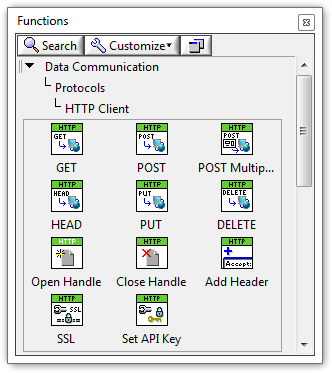
- Scripting is now an official LabVIEW feature (after years of asking NI to legalize it)! It can be enabled with a checkbox on the VI Server page of LabVIEW's Options window.
- Compiler optimizations related to DFIR that result in broad performance improvements. More speed is always great!
- Optional compile-time inlining of subVIs for another extra performance boost.
- Pre-build and Post-build Actions in the App Builder for greater control and flexibility when building EXEs, allowing you to more easily build your application in one click.
- "Include Custom Banner Graphic" option for application installers, so that developers can brand installers to their own application or company logo and theme.
- Wire labels (Idea Exchange) allow you to comment your code in a way that's easier to maintain. When you move the wire, the comment moves with it.
Of course, this is just a small subset of everything that's new, changed, or fixed in LabVIEW 2010; it doesn't include any of the important new LabVIEW add-ons like NI's Licensing and Activation Toolkit. What's your favorite new feature or fix in LabVIEW 2010? Join the conversation below!
Note: Make sure to check out Darren's Top 10 LabVIEW 2010 features, here: 1 - 2 - 3 - 4 - 5 - 6 - 7 - 8 - 9 - 10
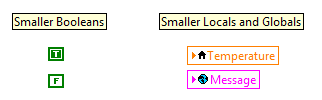
Enjoyed the article? Leave us a comment