User-friendly Software for High-Performance CAN Bus Communication
TuCAN-View helps you quickly prototype, test, and validate your CAN applications with a polished and easy-to-use software interface. It allows you to view data in tables and graphs, transmit messages manually or periodically at user-determined rates, and record message traffic to log files. Plus, it works with all NI-CAN devices using NI-XNET!
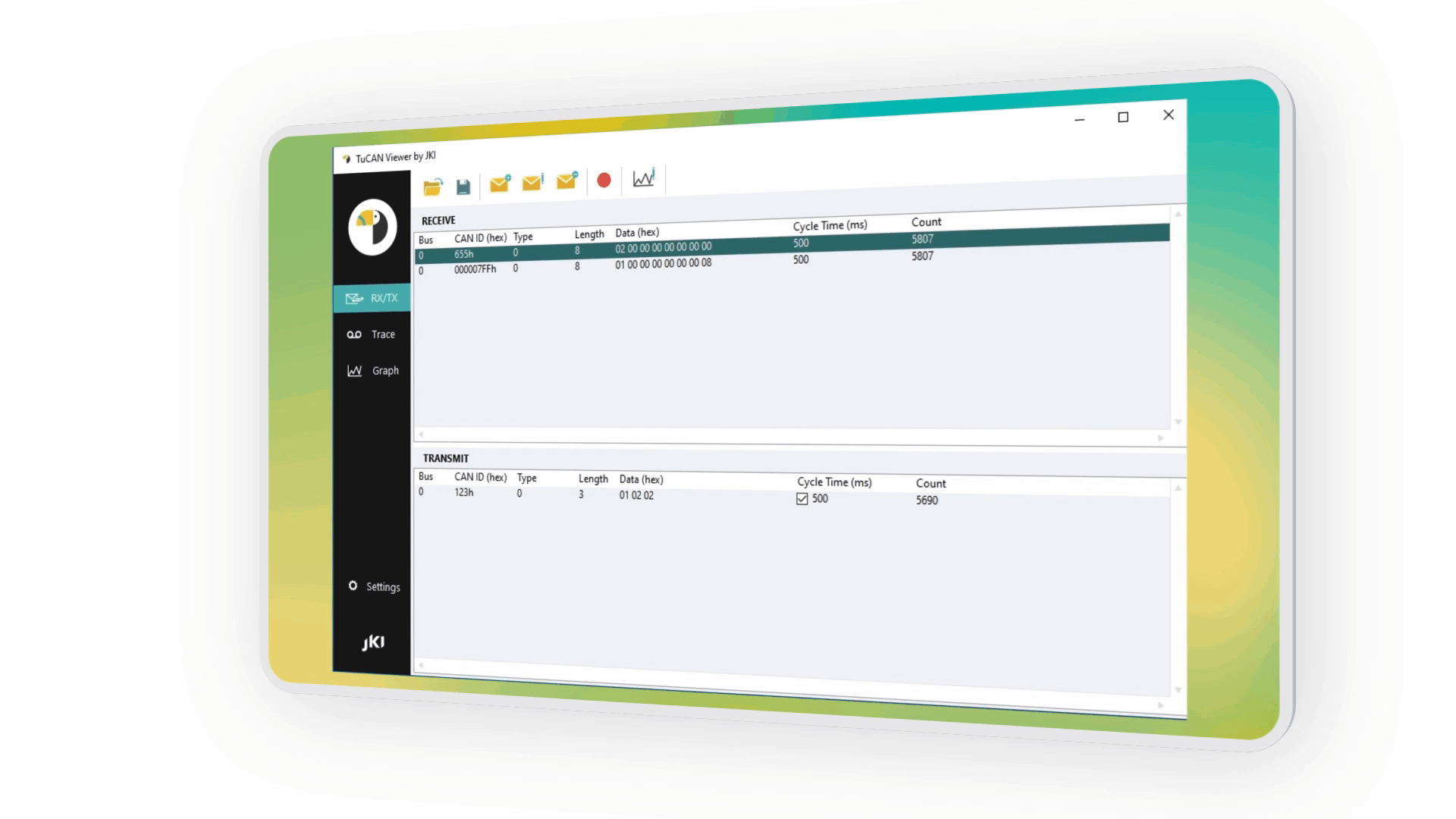
TuCAN-View supports USB, C-series, and PXI/PCI CAN devices from NI



Prototype, Simulate and Test your CAN bus networks faster than ever.
Get your project started quickly with these easy-to-use features
TuCAN-VIEW has everything you'd expect to help you get started communicating and interacting with your CAN hardware devices, with an exceptional user experience.
Send and Receive CAN Frames
• Display all incoming frames.
• Define transmit frames to send on-demand or send periodically using hardware timing.
"Record/Trace" Message Data Log Files
• Automatically save all sent and received message frames (with timestamps) to a CSV (*.csv) data log file.
Save and Recall Transmit Frames Configurations
• Transmit Frames (*.xmt) files contain a list of predefined frames to transmit.
• Save and recall settings for each of your projects or device test configurations.
Graph Selected Incoming Frame Data Over Time.
• See data/message trends and events in a graphical plot.
• Select multiple messages to plot.



